In the midst of stress events, efficient communication is essential.
Triage, track patient movement, and manage incidents all on one platform.
Use Pulsara to Manage Incidents, Disasters, and Events
From mass casualty incidents to hurricane evacuations, MVAs with multiple patients, or special events, Pulsara’s nuanced approach to incidents empowers responders with flexible tools to help manage various incident types. Our patient movement system can help triage and keep track of patients throughout the incident and assist in evacuation and reunification efforts as the incident unfolds. No matter who you need to communicate with in a crisis, Pulsara can connect you to the right resources at the right time.

Create Configurable Patient IDs
With Pulsara's Configurable ID fields, teams have the flexibility to create and keep track of universal patient identifiers across facilities, cities, or even an entire region.
As patients are given new or additional ID numbers and wristbands, they can all be added to the same patient channel, keeping track of all the patient's information in one place.
Configurable IDs help create shared awareness of where each patient is and which treatments they’ve already received, especially in incidents and interactions that cross healthcare entities.

Scan to Create the Patient Channel
Many organizations use wristbands and triage tags in incident response. With Pulsara, responders (first responders, EMTs, medics, firefighters, and police) will be able to simply scan the barcode on these tags to instantly start a new patient channel in Pulsara.
From there, add, view, and modify the patient’s triage status in the app, using the appropriate color statuses that match your patient's triage tag.

Scan to Find & Communicate
Historically, the difficulty in sharing information between various responding organizations has made incident management challenging. With Pulsara, responders — from any organization — who subsequently arrive can scan the patient's wristband to be added to the patient’s channel.
They can rest assured that they know exactly which patient they're treating and can instantly view all information that has previously been added to the case, including any known demographic information, vitals, treatments provided, and all previous communication.
Scan to Add Patients to the Incident
When an incident occurs, responders can group all relevant patient channels in a dedicated Incident space within Pulsara. Patient channels can also be retroactively added to an Incident by scanning a patient’s wristband or triage tag.
Once a patient’s channel is associated with the Incident, all further activity can be viewed and managed from within the Incident or Event.

Monitor the Situation from the Command Center
With the Incident Management feature in Pulsara HQ, command centers will be able to monitor what is happening on the scene in near-real-time. Command centers have easy access to the number of patients, their triage status, and any other information response teams have entered about them.
Command centers can then use this information to coordinate care with nearby hospitals and healthcare facilities, letting them know what to expect, the general severity of patients’ conditions, how many beds may be needed, and whether they may need to call in additional staff.

Track Patients After They Leave the Scene
In the past, it's been difficult to keep track of patients once they leave the scene of an incident. With Pulsara, once patients have been transported to the hospital, Pulsara cases can be seamlessly handed off to the facility, helping track patient movement throughout their entire care journey.
Hospital staff can scan the patient's barcode and instantly locate the patient channel, avoiding confusion and making sure they are working on the right patient at the right time.

Use Pulsara to Reunite Patients With Loved Ones
As responders triage and manage patient movement with Pulsara, they can add information to help with identification, such as photos, notes, and emergency contacts. Any provider who subsequently encounters that patient can scan their tag or wristband and access this information. When a patient leaves the scene, their destination can be added to their Pulsara channel and their journey monitored from Pulsara HQ.
At the hospital, clinicians can leverage this information for reunification or communicate with the patient's family via secure live video for identification, consent, and updates on the patient's condition. If a third party is needed, they can simply be added to the patient channel so they can help coordinate with reunification.


“When emergency responders use Pulsara to communicate on a daily basis, they’re effectively practicing the same communication tool that they’ll use during a stress event. It’s that same, familiar tool that they’ll reach for and use in the crisis.”
Brandon Means
Vice President - Medical Ops, Pulsara
More Features to Love:
Flexible Teams
Create as many teams as your organization needs and add them on the fly as cases and staffing change. For example, your neurologist can go on call for multiple teams, even across organizations!
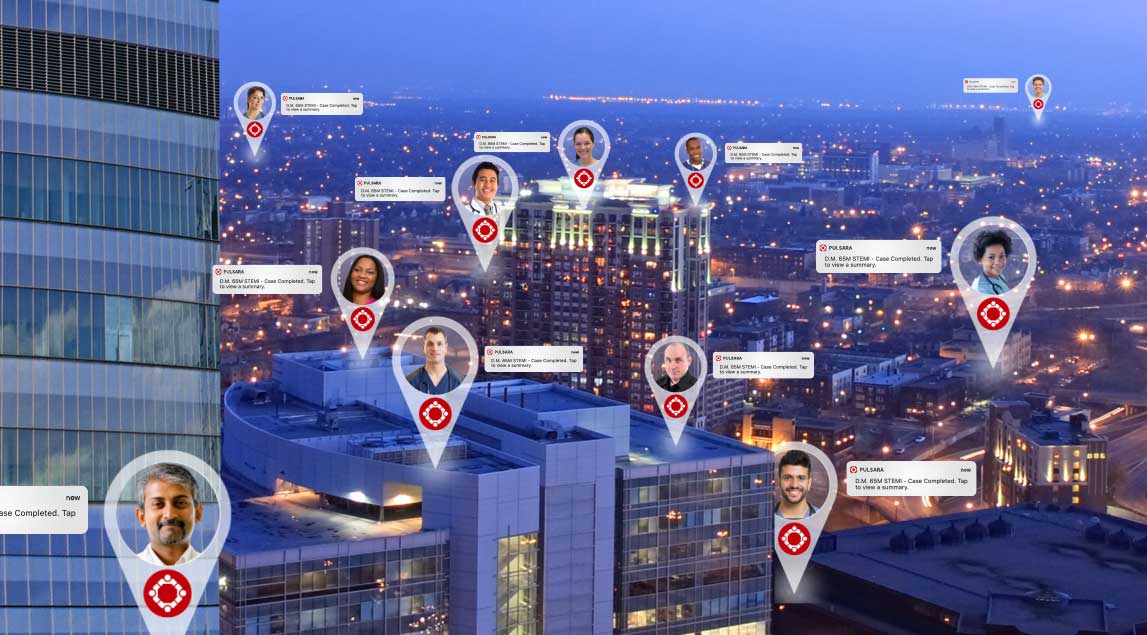
Flexible Alerting
Multi-phase activation for all patient types: Alert your full STEMI (or stroke, or trauma, etc) team off the bat, or just start with the ED and add others as the case evolves.

Transparent Scheduling
Schedule your next on and off call times so the entire team has transparency into your schedule. No more alerts when you're supposed to be sleeping or on vacation.

Award-Winning EMS Functionality
Integration with your favorite ECG monitors, EMS-to-EMS or facility handoff, consults with specialists or medical control, and MIH/CP enablement.

Driver's License Scanning
Scan the barcode on any US driver's license and automatically populate the patient's name, age, DOB, and sex into a Pulsara patient channel.

Benchmarks for Reporting, QA, & QI
Measure your performance against key benchmarks and collect the data you need to report and make plans for improvement.

