Baker to Vegas: Leveraging Pulsara to Manage a Planned Event
Although they have the advantage of prior awareness and preparation, large-scale planned events pose unique challenges for emergency management...
1 min read
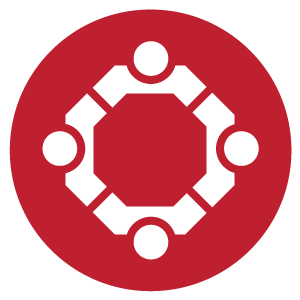 Team Pulsara
:
Sep 04, 2018
Team Pulsara
:
Sep 04, 2018
![Pulsara Version 9.2 Includes User-Requested Improvements [Press Release]](https://www.pulsara.com/hubfs/NewRelease_summer1.jpg)
FOR IMMEDIATE RELEASE

BOZEMAN, MT -- September 4, 2018 -- Pulsara announced today the release of app version 9.2. The full release notes sent out by the company are as follows:
Before you know it, Fall will be here and it’ll be all pumpkins, crunchy leaves, and college football. For the Pulsara team, Fall means time to buckle in and make improvements to all the awesome features we’ve released so far.
This release was brought to you by … you. Thanks again for the great feedback that helps us help users like yourself. 100% of these enhancements came directly from clinicians in the field.
That brings us to Pulsara version 9.2, which features improvements to the team assignment and activation process flow. What’s that mean? Read on.
Update Teams Prior to Activation for EMS Created Patients
Before this release, hospital users couldn’t update team members until a given case was activated. You spoke, and we listened. We heard you say that this workflow didn’t make sense in some situations, such as a STEMI-in-doubt.
So now, when an EMS case comes in, hospital users can update the team BEFORE they hit activate. For example, a charge nurse can now add a Cardiologist to a STEMI case to review an ECG prior to activating the entire team. No false alarms here.
THANK YOU for helping us make our product better!

Selectively Assign a Single On-Call User from a List of Multiple On-Call users

In the olden days (okay like a week ago), it wasn’t possible to alert a single On-Call user out of a list of multiple On-Call users.
But now, you can alert any user in a team regardless of their on-call status, without "dragging along" all other On-Call members on the same team.
Lytics and Intervention Fields on Stop Stroke Screen No Longer Required
Previously, when users wanted to cancel a stroke activation, we required the “LVO: Yes/No” and the Lytics Given questions to be answered. We heard from users that this didn’t always make sense because LVO status was Not Known, or users simply needed to be able to stop the case right away.

So now, simply tapping on the Stop Stroke button stops the case. We love simplicity!
That’s it!
Team Pulsara

Although they have the advantage of prior awareness and preparation, large-scale planned events pose unique challenges for emergency management...

For Those Who Love a Good "Oopsie!" At Pulsara, we pride ourselves on enabling secure, HIPAA-compliant communication for healthcare teams. But let’s...

March Recap A New Integration: Improving Data Management, Streamlining Workflows, and Improving Care CoordinationOnly a few days ago, we announced...