Pulsara Around the World - February 2026
January Recap The start of 2026 was on the slow side for our events schedule, with our team heading to the Florida Fire & EMS Conference, the...

Today Pulsara released version 6.4 of the care coordination platform. The updates are are summarized below:
Many customers requested the ability for EMS medics to specify the EMS Unit number for each patient they transport to a hospital. Starting in 6.4, users can configure the list of EMS Units available at your EMS Agency, and medics can select their Unit and associated phone number at the start of their shift.
And now, hospital users can easily see the EMS Unit for each patient and quickly tap the phone button to call the Unit.
After a medic logs in, they will be taken to the new Shift Screen where they can select a unit from the list and easily update the phone number for the unit.
NOTE: Pulsara doesn’t display a Unit selection box on the New Patient screen to keep the patient creation workflow as streamlined as possible for EMS.

Easily view and update shift information from the always-accessible navigation menu.


Users can view and update the Unit for an already created patient.

Patient care team members at the hospital can easily see the EMS Unit bringing the patient and call the Unit phone with a tap.

As an EMS Admin, users can see their list of units, add additional units, and edit existing ones.

In order to improve patient safety, we modified the Anticoagulants field for stroke to support a “Not Known” option.
Going forward, the default is set to “Not Known” for all new stroke patients.
Users now have the ability to export all patients from the Export Cases screen, including General Patient records.



When users run test cases, entering "Test" as the patient first and last name won't affect your stats!

Pulsara still records the automatically calculated distance attached to the case, but removed it from the patient creation flow for simplicity's sake.

Notifications that arrive while the app is on pin screen will be sent to the notification drawer on Android, instead of being displayed as a pop-up.
Pulsara now properly displays all members in a team (>25 people) to Admins.
Pulsara now allows ALL admins to manage teams for a user from the Manage Users screen.
The tea improved the Set Age button to consider the full date of birth when calculating age on iOS.
Pulsara now consistently lists all stopped or cancelled patients for every case type in mobile.
The company encourages anyone with questions or concerns to reach out to help@pulsara.com.

January Recap The start of 2026 was on the slow side for our events schedule, with our team heading to the Florida Fire & EMS Conference, the...
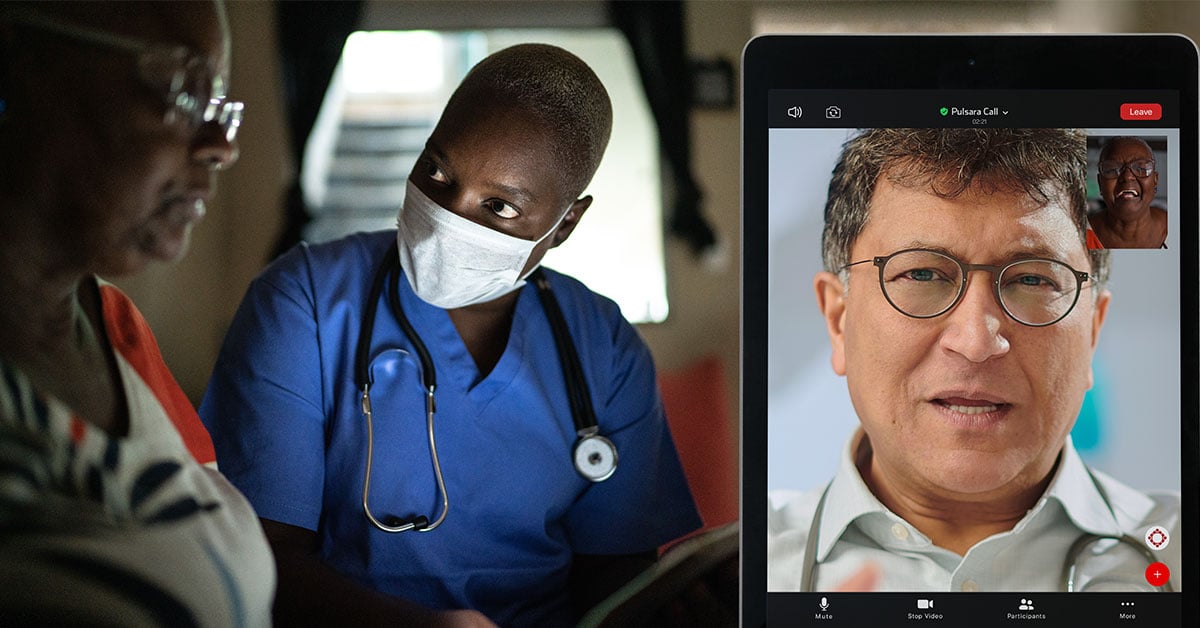
Recent research shows how Pulsara was successfully leveraged to connect more than 6,000 COVID-19 patients to monoclonal antibody infusion centers via...

At Pulsara, it's our privilege to help serve the people who serve people, and we're always excited to see what they're up to. From large-scale...