Baker to Vegas: Leveraging Pulsara to Manage a Planned Event
Although they have the advantage of prior awareness and preparation, large-scale planned events pose unique challenges for emergency management...
1 min read
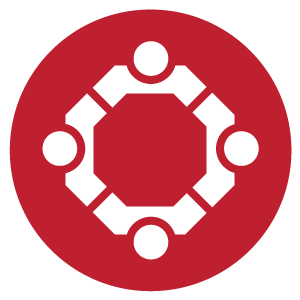 Team Pulsara
:
Jan 02, 2018
Team Pulsara
:
Jan 02, 2018
![Pulsara 7.1 Allows Configuration of Password Expiration Policies [PRESS RELEASE]](http://i2.createsend1.com/ei/d/C8/833/9DA/004744/csfinal/passwordResetScreen.png)
FOR IMMEDIATE RELEASE

BOZEMAN, MT -- JANUARY 2, 2017 -- Pulsara announced today the release of app version 7.1, which allows admins to configure their password expiration policies for users.
With Pulsara 7.1, each individual hospital and EMS agency has the ability to enable a password expiration policy and configure the time period that fits into their policy. Users and admins will be forced to reset their password within the interval configured by their administrator.

DEFINITIONS
Password Expiration Date
A date equal to the time a user last reset their password + the number of days a hospital has configured passwords to be valid. If a user’s password has not been updated within the stated time period, they will not be able to access Pulsara.
Reset Reminder Period
Three days prior to a password expiration date, the user receives prompts when pinning or logging in to the Pulsara Mobile and Pulsara Web Apps that they must reset their password. If the user is off-shift or on vacation during this time, they will be given the three-day reminder the next time they try to log in.
For Example
A user last changed his password on December 1st, 2017 and his admin enabled the password expiration feature at her hospital and configured the duration to be 90 days.
With the newly configured password expiration policy, he'll be able to login and use the app as usual until his reminder period starts, which is 3 days prior to his expiration date.
Starting on the 27th of February, 2018, the user will enter his reminder period. He'll receive prompts when he logs and pins into the application letting him know that his password is going to expire and it must be changed by March 2nd, 2018.
If the user ignores the prompts and does not change his password by the specified date, he'll be locked out of Pulsara.
ENABLEMENT CONSIDERATIONS
Hospitals and EMS agencies will not be upgraded to this functionality by default. They MUST opt into it.
How does this work for users at multiple hospitals?
When end users work at multiple hospitals, or when an HSA serves as admin at multiple hospitals, we grab the shortest expiration time from the set of the user's active facilities with policies.
For example, say Dr. Nick Riviera works at multiple hospitals with the following configurations:
Each time Dr. Nick logs in, we'd choose the shortest duration from his set of active facilities with policies. In this case, his password would expire 90 days after it was last updated.

Although they have the advantage of prior awareness and preparation, large-scale planned events pose unique challenges for emergency management...

For Those Who Love a Good "Oopsie!" At Pulsara, we pride ourselves on enabling secure, HIPAA-compliant communication for healthcare teams. But let’s...

March Recap A New Integration: Improving Data Management, Streamlining Workflows, and Improving Care CoordinationOnly a few days ago, we announced...