Pulsara Around the World - February 2026
January Recap The start of 2026 was on the slow side for our events schedule, with our team heading to the Florida Fire & EMS Conference, the...
1 min read
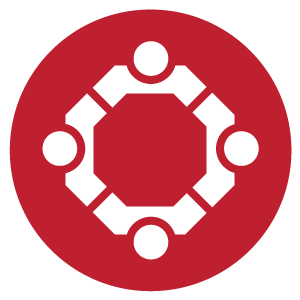 Team Pulsara
:
Nov 29, 2017
Team Pulsara
:
Nov 29, 2017
![Pulsara 7.0 Enables Real-Time Team Communication that Crosses Healthcare Entities for ANY Type of Patient [PRESS RELEASE]](http://i3.createsend1.com/ei/d/96/AD1/B30/041330/csfinal/general-grayed-button.png)
FOR IMMEDIATE RELEASE

BOZEMAN, MT -- NOVEMBER 29, 2017 -- Pulsara announced today that their 7.0 release enables real-time team communication that crosses healthcare entities for ANY type of patient. Now, users can dynamically build any team — choosing any resources for any patient needs.
PULSARA 7.0 - GENERAL PATIENT
WHAT IS IN 7.0?
Prior to this release, Pulsara was focused on STEMI and STROKE care within the hospital.
With Pulsara 7.0, users can use Pulsara for all care and patient types.
Hospital users can create Inbound EMS, ED, and Inpatient cases.
Any team at the hospital may be assigned and alerted to any case.
Door & Start times are tracked.
Cases can be stopped (as opposed to archived), which sends stop alerts to everybody on the patient team, including EMS.
7.0 ODDS & ENDS
Additional notable items in this release include:
Resolved inconsistent card visibility, timer visibility, and dial button behavior across all module types.
Added summary cards to stopped general patients.
Android camera orientation sensor fix.

ENABLEMENT CONSIDERATIONS
Changes for existing Pulsara Customers
In order to utilize all the features of 7.0, Hospital Admins opt into this change by having their Pulsara client service team enable the expanded General Module. Without enabling the expanded module, customers who are currently utilizing Pulsara will be able to continue to do so with only a few minor changes and improvements.
Disabled General Icon
Hospital Users will see a disabled General icon on the New Patient screen. This becomes enabled when the module is activated by the Pulsara account manager (see below).

Disabled STOP Button
EMS Users will see a disabled STOP button after creating a case. Once the General Patient module is enabled at a patient's hospital, EMS will be able to stop a case when door time is not set or set in the future.

Upgrade Required
In order to take full advantage of these new features, it’s best for everyone — including both EMS and Hospital Users to upgrade the version on their smart devices to 7.0. As always, users are encouraged to work with their Pulsara account managers if they have questions.

January Recap The start of 2026 was on the slow side for our events schedule, with our team heading to the Florida Fire & EMS Conference, the...
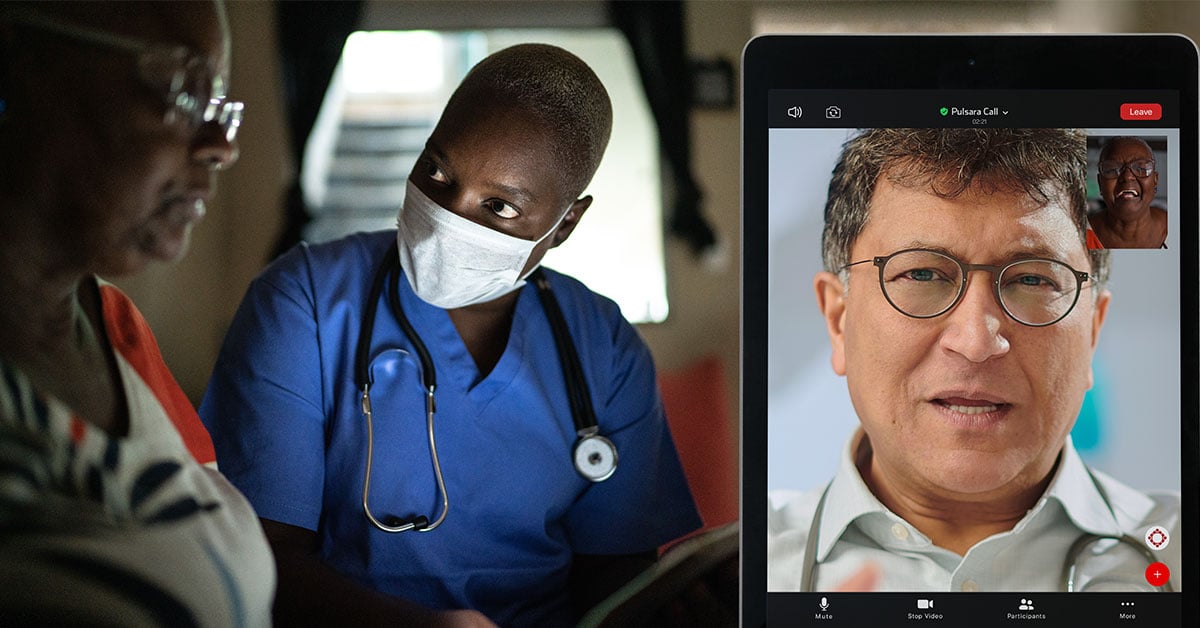
Recent research shows how Pulsara was successfully leveraged to connect more than 6,000 COVID-19 patients to monoclonal antibody infusion centers via...

At Pulsara, it's our privilege to help serve the people who serve people, and we're always excited to see what they're up to. From large-scale...