Pulsara Around the World - February 2026
January Recap The start of 2026 was on the slow side for our events schedule, with our team heading to the Florida Fire & EMS Conference, the...
5 min read
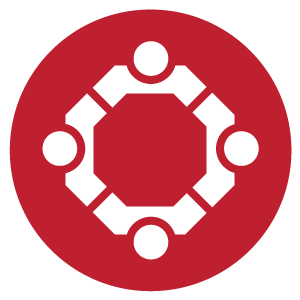 Team Pulsara
:
Feb 14, 2024
Team Pulsara
:
Feb 14, 2024

EDITOR'S NOTE: Special thanks to Kinsie Clarkson (Pulsara's Product Marketing Specialist, 2020-2025) for writing today's blog post. You can connect with her on LinkedIn.
__
On any given day, healthcare providers interact with many forms of technology. Communication apps, EHRs, ePCRs, patient portals, and digital health trackers are just a few of the types of technology designed to make life easier for clinicians. From fostering better communication to digitizing patient information, mobile technology platforms are intended to help medical professionals in a number of areas.
Unfortunately, despite the best intentions, expectations don't always match reality.
Over the past several years, many EMS professionals and physicians have reported being frustrated by the usability of some of the technology platforms they interact with daily. While clinicians recognize the potential of electronic records, patient portals, and patient health data trackers to support more personalized, patient-centric care, they find the current tools don't always deliver on those promises. The tools can be cumbersome to use, and can actually slow down care processes—the opposite effect of what is intended.
There are many reasons for this. Documentation can take a great deal of time, causing providers to miss out on valuable face-to-face interaction time with patients. Double documentation is equally frustrating, as having to input the same information in multiple places feels like a waste of time and effort.
In 2017, NAEMT conducted a usability survey asking EMS providers about the user experience for six ePCRs. The ePCRs scored an average of 4.5 out of 7: usable, according to those surveyed, but with significant room for improvement. Further studies have since reached similar conclusions, stating that EMS providers find their ePCR solutions usable, but urging healthcare institutions to put more effort into training in order to set their teams up for success.
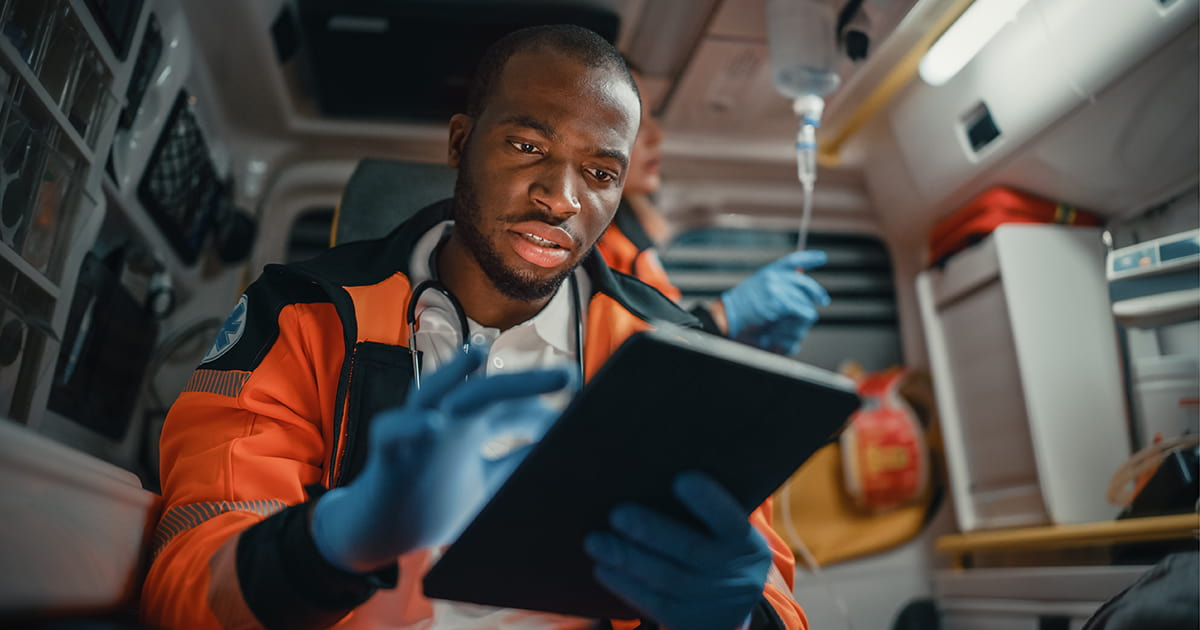
So is technology the problem, or the solution?
Well, both.
Technology can cause a lot of friction and frustration in areas where it was intended to solve problems. Software systems aren't always designed with the user in mind. The user experience can be difficult. In healthcare, the platform may not be optimized to fit the normal workflows of the end user.
Some platforms work in the short term but cost more in the long run—they might require the purchase of new hardware, make processes inefficient because of poor workflows, or stall the transfer of information because they can't integrate with other solutions.
Sometimes organizations implement multiple platforms to solve different problems and later discover that those systems are not interoperable—meaning, the systems don't integrate with each other, so you can't transfer information from one system to another. The inability to move information hinders clinicians in completing daily tasks, which can cause both inefficiency and frustration. Non-interoperable solutions can prove costly for healthcare organizations, since data fragmentation often results in workflow disruptions and duplication. This is all complicated by the fact that hospital IT departments face a host of additional challenges, such as ensuring the security of personal devices and meeting HIPAA compliance and interoperability standards.
While technology can cause a lot of frustration, that doesn't mean it can't also provide solutions. When designed correctly, implemented successfully, and continually updated, technology solutions around communication and patient data can help improve treatment times for patients and make life easier for clinicians.
Since 90% of American adults own smartphones, it makes sense to solve communication and operational challenges in healthcare with ubiquitous technology that everyone carries around in their pocket. We all use mobile technology to communicate with friends and loved ones on a daily basis. Why? Because it's fast, efficient, and reliable. In order to best support good outcomes for patients, healthcare providers should be able to use the same communication methods to transmit patient information—in a way that's secure, complies with HIPAA guidelines, and is uniquely designed to fit their workflows.
So, how do you identify solid technology solutions? A great deal depends on the problem that the vendor's development team is designing their solution to solve, and how responsive they are when the product needs to be tweaked. No solution is perfect, but good vendors will consistently strive to improve their platforms to best serve their customers' needs.
In order to best serve clinicians, technology solutions must be designed with them in mind. The right solutions will fit their workflows, be intuitive and easy for them to pick up quickly, and streamline the amount of work they have to do. In short, the technology that's designed to help them shouldn't create more work for them.

Technology solutions should solve specific pain points in healthcare. It should be designed to simplify processes, not complicate them. While no one sets out with the goal of creating an overly complex solution, it can be difficult to design a solution that both does everything it needs to do AND manages to streamline processes for your team.
Usability is a key factor. If your team has difficulty making the solution work for them on a daily basis, chances are, it’s not going to be the solution to their problems. In order to be effective, technology needs to be intuitive, easy to use, and play well with other adjacent platforms.
When designed right, technology can be a game-changer. But how do you find solutions that will work for you? Here are some practical steps you can take:
1. Do Research and Ask Questions. When you're considering a new technology solution, ask the vendor some of the following questions:
2. Look for Solutions That Solve Multiple Problems—and Integrate with Others for the Problems They Don't. No one solution will fill every need or fix every problem. The best vendors recognize that and make an effort to partner with other solutions to help create a smooth process for your team.
3. Advocate for Yourself. Be honest with your vendors about how their product is working for you. If they have a way for you to submit feedback or enhancement ideas, take advantage of it! While they might not always choose to solve your problem the way you request, the best vendors will welcome feedback. They'll pay attention to the issues you're experiencing and look for a way to improve your experience—and maybe solve one or two more problems along the way.
4. Provide Training. This may seem like an obvious step, but it can make or break the success of a technology solution with your team. Set your team up for success by making sure they receive thorough training so they can start using your new system with confidence.
To learn about how healthcare organizations are using Pulsara to provide cutting-edge care for patients on a state level, check out the recorded webinar Leveraging Technology In Hazard Response: Advancements And Future Trends.

January Recap The start of 2026 was on the slow side for our events schedule, with our team heading to the Florida Fire & EMS Conference, the...
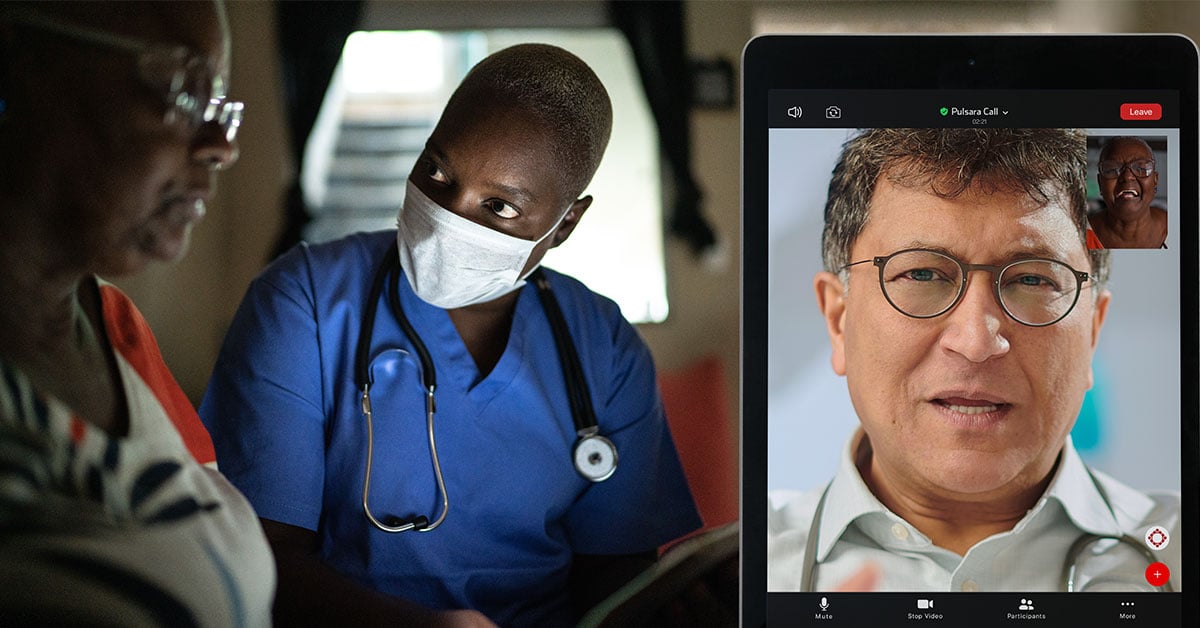
Recent research shows how Pulsara was successfully leveraged to connect more than 6,000 COVID-19 patients to monoclonal antibody infusion centers via...

At Pulsara, it's our privilege to help serve the people who serve people, and we're always excited to see what they're up to. From large-scale...